Jade_o.o
[css] selector 선택자3 - 가상 클래스 선택자 & 가상 요소 선택자 본문
css를 통해 selector 선택자 중 가상 클래스 선택자, 가상 요소 선택자에 대해 알아보자
1. 가상 클래스 선택자
1-1 hover, active, focus, checked*/
- E:active {} E 요소에 마우스 클릭 또는 키보드 엔터가 눌리는 동안
- E:hover {} E 요소에 마우스가 올라가 있는 동안
- E:focus {} E 요소에 포커스가 머물러 있는 동안(input, textarea)
- E:checked {} E 요소가 체크 되었을 때 (radio, checkbox)
1-2 순서와 관련된 가상클래스 선택자
- E:first-child E 요소가 첫번째라면 선택
- E:last-child E 요소가 마지막이라면 선택
- E:nth-child(n) E 요소가 n번째라면 선택
- 괄호 안에는 숫자,n과 관련된 수식, odd/even 키워드
- E:not(XYZ) E 요소 중에 XYZ가 아닌 요소 선택
2. 가상 요소 선택자
- .div2:after { content:' after'; color:white;}
- div2:hober:after {...}
코드를 살펴보며 자세히 알아보자
<!DOCTYPE html>
<html lang="ko">
<head>
<meta charset="UTF-8">
<meta name="viewport" content="width=device-width, initial-scale=1.0">
<title>selector 선택자3 - 가상 클래스 선택자&가상 요소 선택자</title>
<style>
.div1{
width:100px;
height: 100px;
background-color: skyblue;
text-align: center;
line-height: 100px;
}
/*1. 가상 클래스 선택자*/
/*1-1 hover, active, focus, checked*/
/*
- E:active {} E 요소에 마우스 클릭 또는 키보드 엔터가 눌리는 동안
- E:hover {} E 요소에 마우스가 올라가 있는 동안
- E:focus {} E 요소에 포커스가 머물러 있는 동안(input, textarea)
- E:checked {} E 요소가 체크 되었을 때 (radio, checkbox)
*/
.div1:hover{
background-color: blue;
height: 150px;
}
.div1:active{
background-color: chocolate;
width:150px;
}
input:focus{
background-color: blueviolet;
color: aqua;
outline-color: aqua;
}
a{
font-size: 25px;
font-weight: bold;
color:green;
}
a:hover{
background-color: coral;
}
a:active{
background-color: black;
color:yellow;
}
a:visited{
color:red;
}
/*1-2 순서와 관련된 가상클래스 선택자*/
/*
- E:first-child E 요소가 첫번째라면 선택
- E:last-child E 요소가 마지막이라면 선택
- E:nth-child(n) E 요소가 n번째라면 선택
- 괄호 안에는 숫자,n과 관련된 수식, odd/even 키워드
- E:not(XYZ) E 요소 중에 XYZ가 아닌 요소 선택
*/
.zoo > *{
background-color: green;
color:white;
font-size: 20px;
}
.zoo> li:last-child{
background-color: black;
}
.zoo> *:first-child{
background-color: pink;
}
.zoo > li:nth-child(even){
background-color: yellowgreen;
}
.zoo > *:not(div){
background-color: aqua;
}
/*가상요소 선택자*/
.div2{
background-color: pink;
font-size: 30px;
font-weight: bold;
}
/*
.div2:after{
content:' after';
color:white;
}
*/
.div2:hover::after{
content:' after';
color:white;
}
</style>
</head>
<body>
<input type="text">
<a href="https://www.naver.com">naver</a>
<a href="https://www.google.com">google</a>
<div class="div1">
<span>div1</span>
</div>
<hr/>
<ul class="zoo">
<h1>동물원 입니다.</h1>
<div>원숭이</div>
<li>lion</li>
<li>rabbit</li>
<li>tiger</li>
<li>elephant</li>
<li>puppy</li>
<div>코알라</div>
<li>panda</li>
</ul>
<hr/>
<div class="div2">가상 요소 선택자</div>
</body>
</html>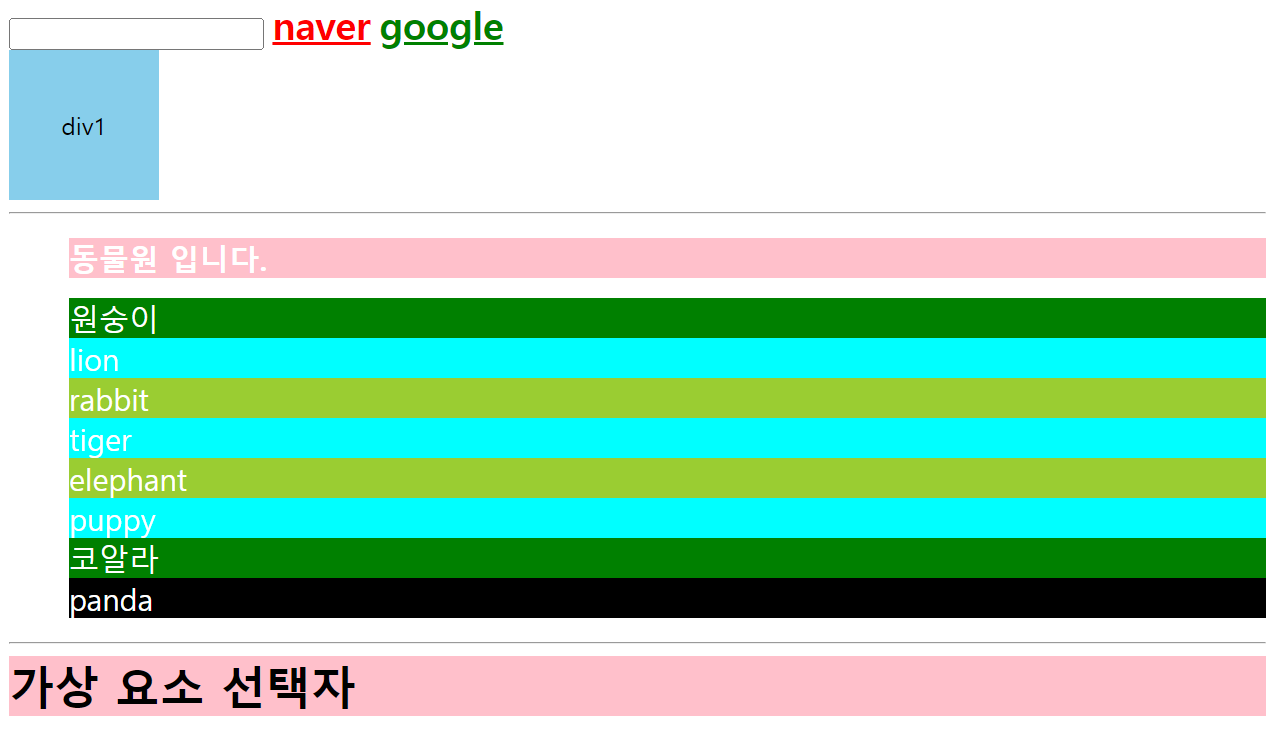
'CSS' 카테고리의 다른 글
| [css] 인라인 방식,내장방식,링크방식,@import 사용하기 실습 - 모든 css 적용 방법 해보기 (0) | 2024.01.12 |
|---|---|
| [css] selector 선택자4 - 속성 선택자 (0) | 2024.01.12 |
| [css] selector 선택자2 - 복합 선택자 (0) | 2024.01.12 |
| [css] selector 선택자1 - 기본 선택자 (0) | 2024.01.12 |
| [css] css 적용 방법 (0) | 2024.01.11 |




